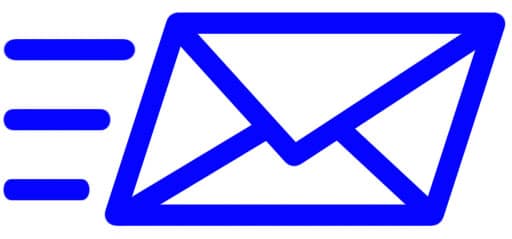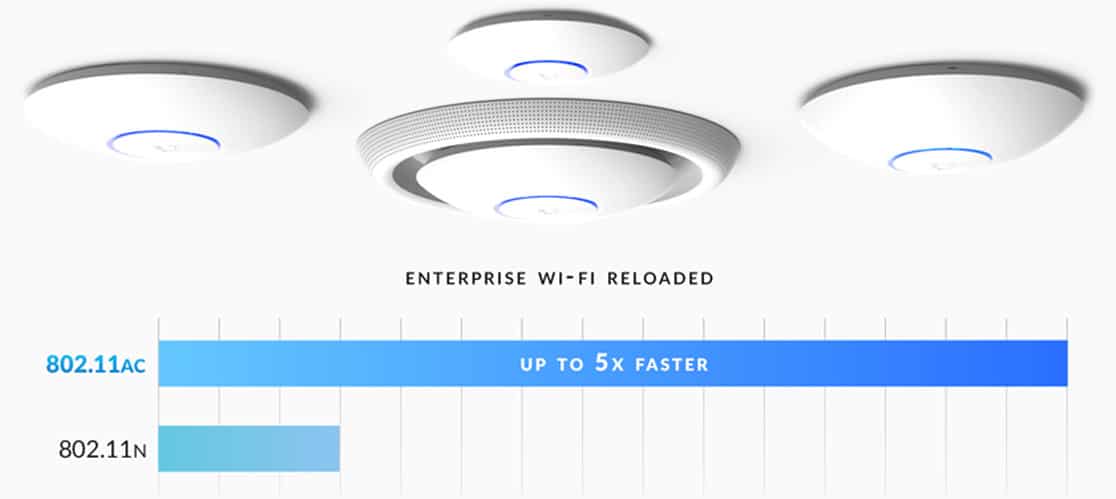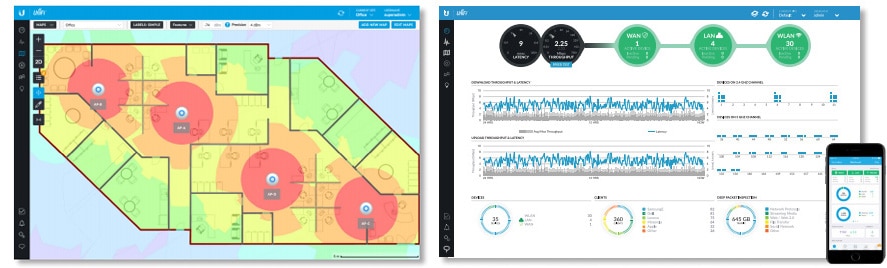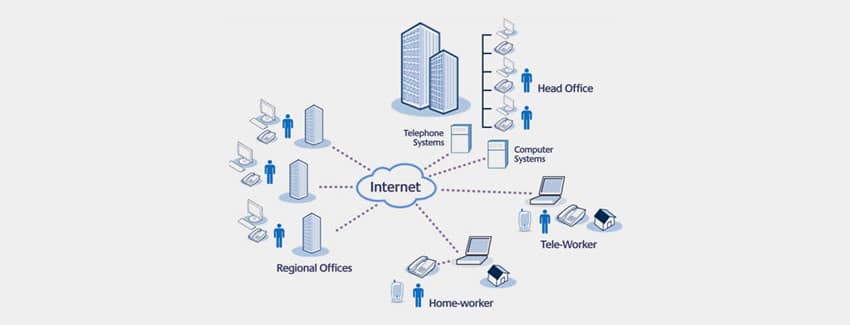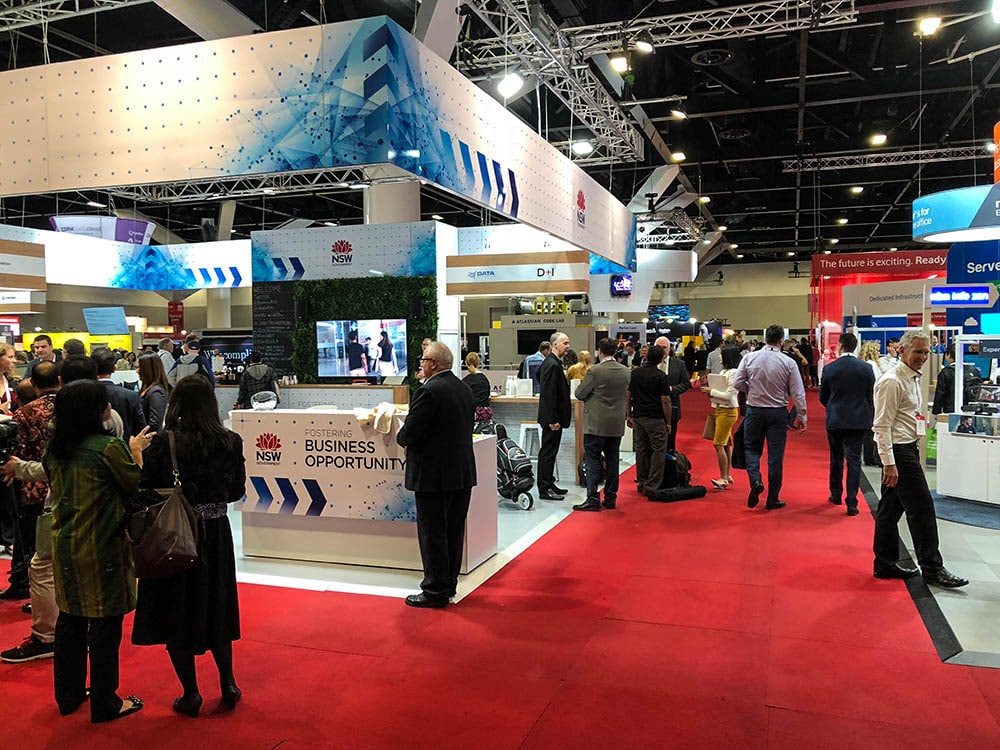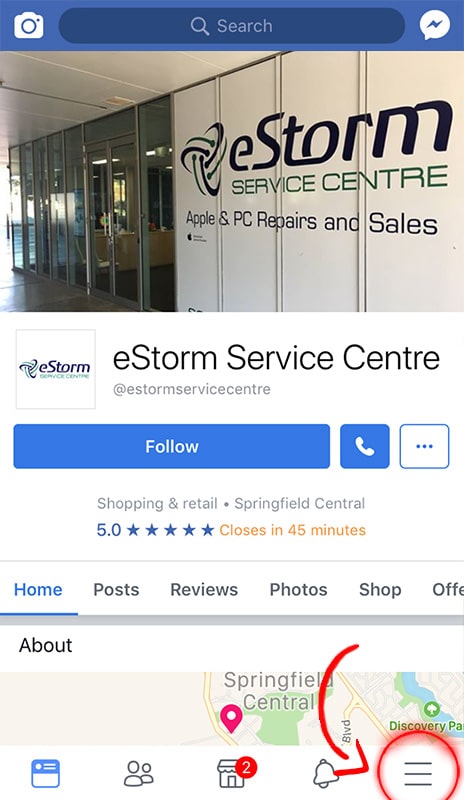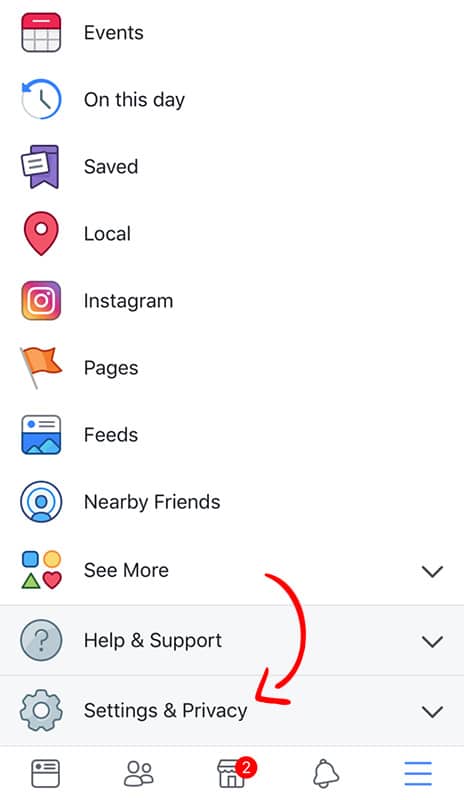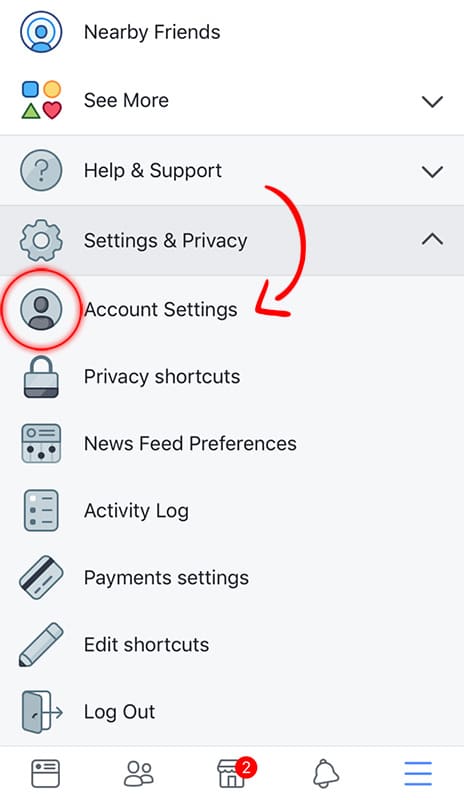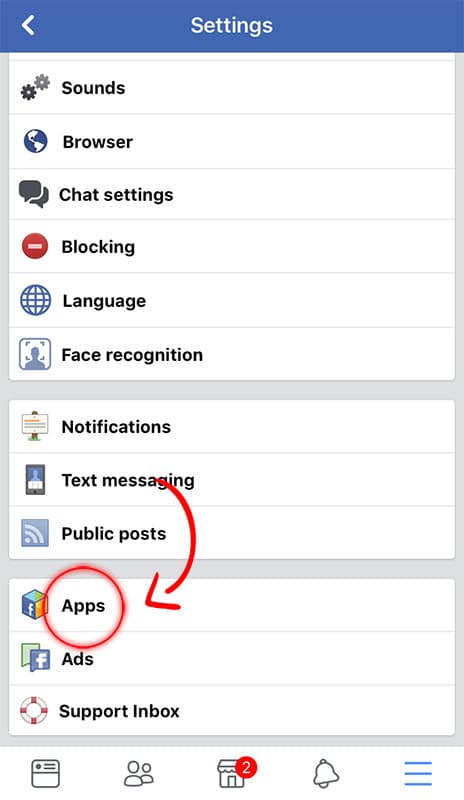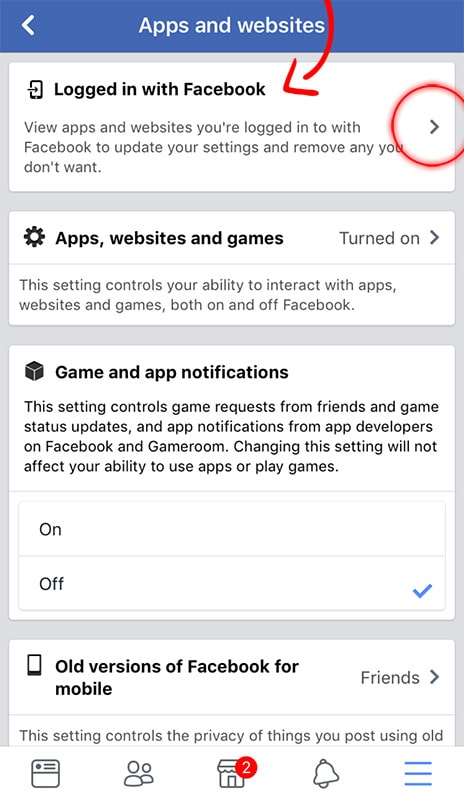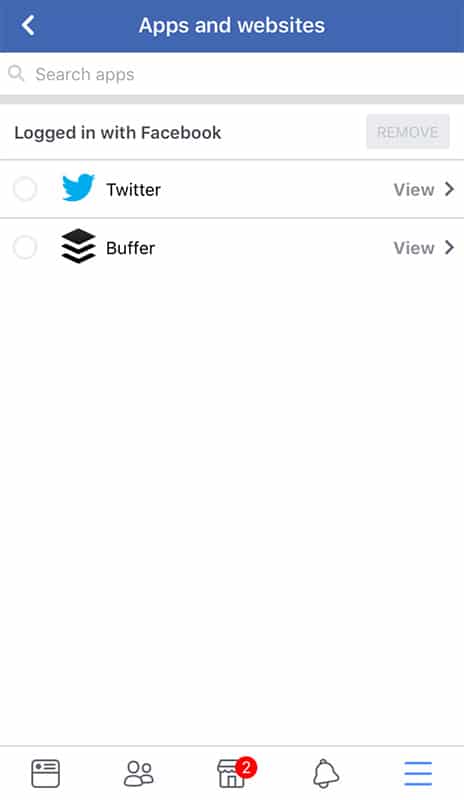For many years, Google has endeavoured to make a more secure web by recommending that sites adopt HTTPS encryption, as well as helped users understand that HTTP sites are not secure by marking larger subsets of HTTP pages as “not secure”.
Commencing this month, July 2018, with the release of Chrome 68, Chrome will mark all HTTP sites as “not secure”.

Developers have been converting their sites to HTTPS and making the web a safer place for everyone, which has resulted in:
- Over 68% of Chrome traffic on both Android and Windows now being protected
- Over 78% of Chrome traffic on both Chrome OS and Mac now being protected
- 81 of the top 100 sites on the web now using HTTPS by default
Chrome is striving to make the setup and conversion to HTTPS as easy as possible. Mixed content audits are now available to help developers migrate their sites to HTTPS in the latest Node CLI version of Lighthouse. Lighthouse is an automated tool for helping to improve web pages. The new audit in Lighthouse helps developers locate the resources a site loads using HTTP, and which of those are ready to be upgraded to HTTPS by simply changing the subresource reference to the HTTPS version.
The new Chrome interface will help move the web towards a secure HTTPS web by default by helping users understand that all HTTP sites are not secure. HTTPS unlocks both performance improvements and powerful new features that are too sensitive for HTTP, all while being cheaper and easier than ever before.
Developers can view Google’s set-up guides here to get started.
If you have any security or network concerns, you can learn more about what network security is and the benefits of securing and monitoring your network.
eStorm Australia is an IT managed service provider headquartered in Brisbane. We partner with your business and provide IT solutions and services that suit your specific requirements. Our solutions include a variety of services that are critical to overall business success and competitive advantage.
If you need any information, or to find out exactly how we can help your business – contact us anytime on (07) 3120 0640 or email us at [email protected]. If you are located outside of Brisbane: Sydney: (02) 9188 5148 – Melbourne: (03) 9088 6431.
In need of our other IT support and managed services? We specialise in Managed Cloud Services, IT Support Services, Managed Network Services, Business Telephony, Hardware and Software Procurement and Education Services.
Source: https://security.googleblog.com/2018/02/a-secure-web-is-here-to-stay.html