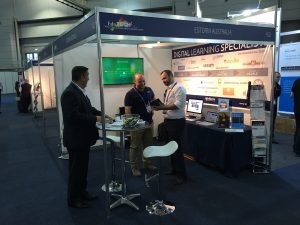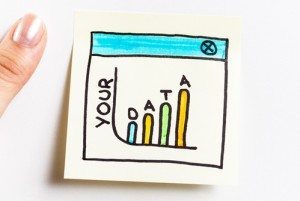IT Support
Best Practices for Backing Up Your Data
Cyber-crime and data loss are ever increasing in today’s technology-reliant society. The loss of important company data and client records can be damaging for businesses. If you are yet to experience some level of data loss, you may be considered one of the lucky ones. There is always the risk of an accident or malicious […]
Read MoreWhat are Software Audits?
What Is a Software Audit? A software audit is a formal review of an organisation’s software suite which can be limited to one manufacturer (for example, a Microsoft or Adobe-specific audit), or open to all operating software within a business. In a lot of cases, audits will be conducted by specific manufacturers (or parties acting […]
Read MoreeStorm at EduTECH!
EduTECH is the largest Education event in Asia-Pac and the Southern Hemisphere, and eStorm were happy to be a part of it in 2016! We had the opportunity to meet a lot of interesting people, and it was great to hear the different ways that learning institutions are using technology. There were some really interesting […]
Read MoreRansomware – Just how much of a threat is it?
RANSOMWARE ACTIVITY IS INCREASING THROUGHOUT 2016 Ransomware is becoming quite a common method of cyber extortion for financial gain. This is a type of malware that prevents users from accessing their files, applications or systems until a ransom is paid, usually using an anonymous currency such as Bitcoin. While individual computer users have long been targets of ransomware, over the last couple […]
Read MoreSolid State Drives vs Traditional Hard Drives. Which is right for you?
Gone are the days of simply choosing the drive that had the largest capacity that your budget could afford. Solid-state drives have made huge advances in recent years and have started to become affordable for the average consumer. So which should you choose? Hard-Disk Drives These are the traditional type of computer storage and have been […]
Read MoreCloud Accounting with Xero – Is it right for you?
‘Working in the Cloud’, ‘Cloud Computing’, ‘Cloud Accounting’… All terms we are hearing more and more. Momentum is growing for all businesses from SMB to Major Enterprise as people gain a better understanding of the true benefits of Cloud. Not sure what ‘The Cloud’ is? Put simply, cloud computing refers to applications and services being […]
Read MoreIndustry Standards: How does your IT provider compare?
If you’re a non-techie who has been left to look after the IT department of your workplace, you may be wondering exactly how your IT provider stacks up in comparison to the industry standards of others in the country. The following review will give you a break down of the industry standards across four categories: […]
Read More