Password Manager
A simplified onboarding process, effortless password security and a safe offboarding process. eStorm Secure is more than just a business password manager—it’s your trusted enterprise password management tool
What is an enterprise password manager?
A password manager is an application that creates, remembers and automatically fills in your passwords for you. Log in to an account one time, or manually add login information to your password manager, and it will automatically store your username and password.
All your passwords are stored in an encrypted format, which means they’re safe and protected. A password manager provides fast, secure and easy access to all your stored passwords with the help of a single master password.

Why is password management so important?

Staff Turnover
When someone leaves your organisation, what are they taking with them? If the password hasn't changed, they may still have access to a variety of accounts.

Numerous Accounts & Services
Although having to remember your password for every website, portal, tool and piece of software is borderline impossible, having the same password for all is dangerous.

Weak Passwords
Simple and memorable passwords are very easy for hackers to gain access to. A staggering 81% of breaches are caused by weak or reused passwords.

Complete Security
Password managers create and secure strong and complex passwords for your business, often much stronger than anyone could come up with.
Why trust eStorm with your Password Management
A password manager is beneficial for any business aiming to boost overall security, simplify the on and offboarding processes, and help employees manage their passwords more effectively.
- Administrative controls and monitoring
- Password sharing
- Security and encryption
- User friendly
At eStorm, our password management system helps prevent internal and external security risks, saving you both time and money. When offboarding staff, eStorm Secure allows you to simply revoke the departing employee's access to work related passwords and data.
On top of this, eStorm Secure offers tools that enable you to oversee your employees’ use of the program. This means monitoring features such as dashboards, delegated administration, team sharing, role-based permissions, analytics and auditing.
These tools enable you to enforce all organisational password policies and aid in regulatory compliance.
It is important to note that eStorm Secure does not compromise the privacy of your employees.
Case Studies
Get business driven results with eStorm.

The internal IT Manager at Silky Oaks left with no notice and very little documentation. Silky Oaks approached eStorm to assist in keeping their systems operational while they assessed their ongoing IT requirements.
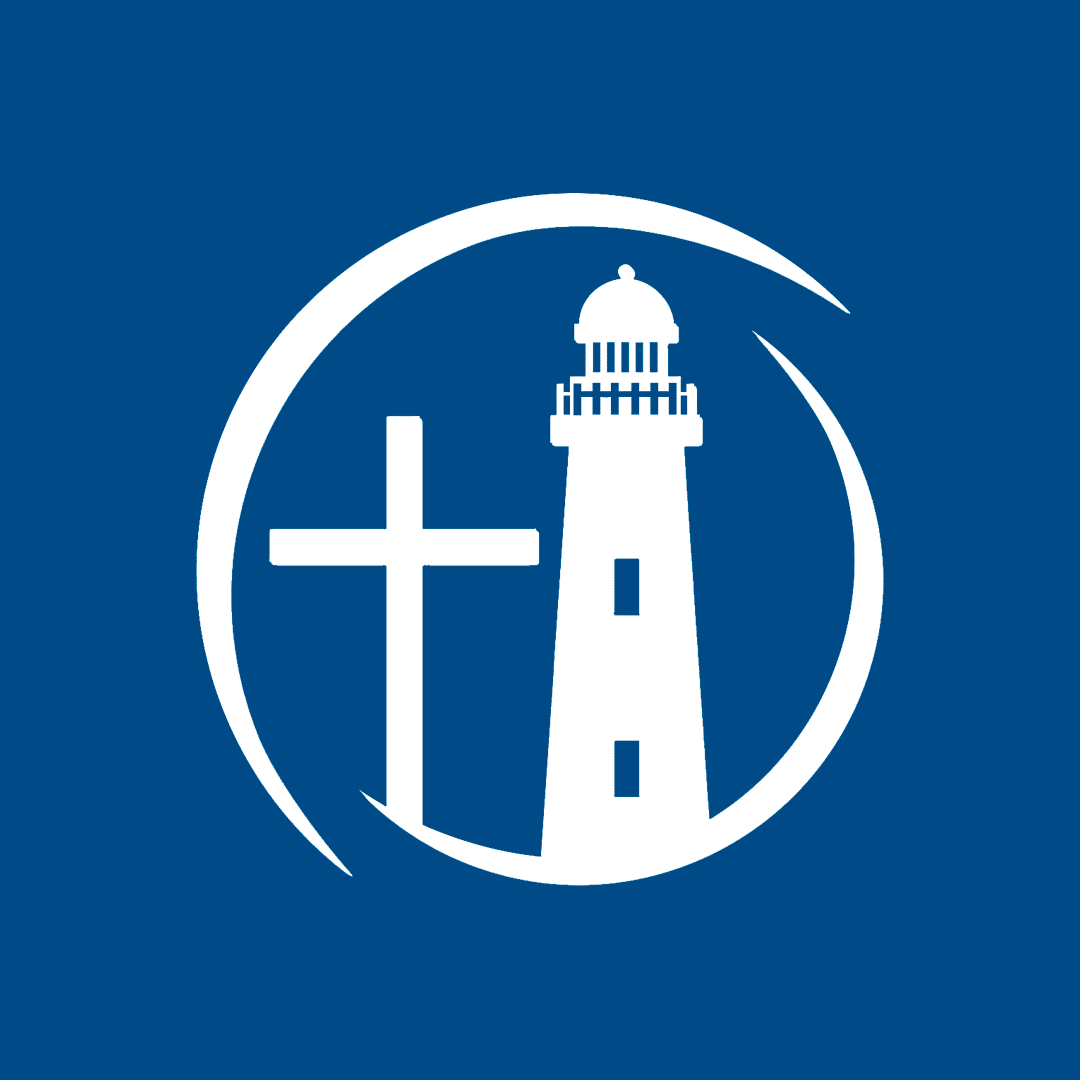
Lighthouse Christian School promoted their junior technician to a management role after the departure of their previous IT manager. The new manager felt he was still developing his IT knowledge and experience, and thus would not be able to single-handedly run the school’s IT. LCS then endeavoured to find a Managed Service Provider that could provide supplemental IT support and services.

To meet the needs of a large client, Liquid Animation worked with eStorm to architect a solution that allowed international animators to seamlessly access data. This was achieved using a combination of cloud-based work stations and Amazon Web Services.
So why partner with eStorm for your cloud environment?

Password sharing
Oftentimes several people need access to certain tools and information, which means shared accounts and password sharing is a very standard office operation. However, the methods via which employees use to share those passwords, such as email and internal chat programs, are not safe.
Our enterprise level solution is the ultimate password manager for teams, projects and general organizational use as it enables employees to share passwords in a secure, convenient and efficient way. The built-in administrative tools also allow you to share passwords on a temporary basis or with full access.
Likewise, these shared credentials can be set to update automatically so that all other team members continue their access.

Security
Arguably the most important aspect of your password manager. The current recommended method of encryption for password protection is Advanced Encryption Standard (AES) with a 256-bit key length. This method has been deemed secure enough to protect the United States Government’s most highly classified data.
eStorm secure uses a zero-knowledge protocol in its security architecture. This allows the employee full, exclusive control over the encryption and decryption of their data via a Master Password. This Master Password should never be stored on the password manager’s server or anywhere in the company’s network.
Work better with eStorm
See why businesses all across Australia and NZ partner with eStorm Australia
