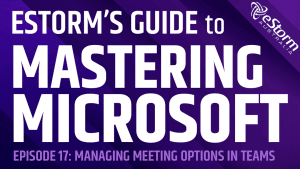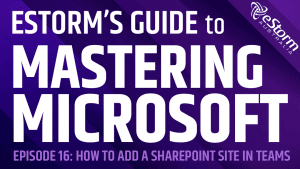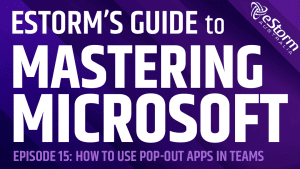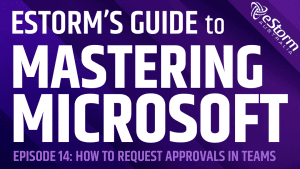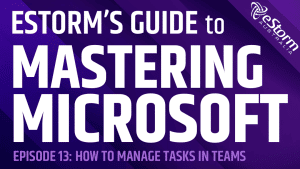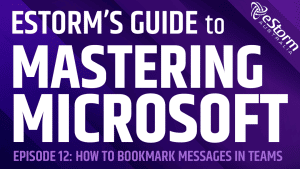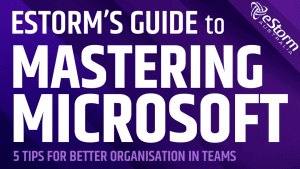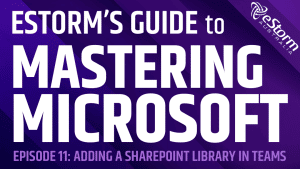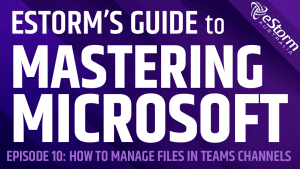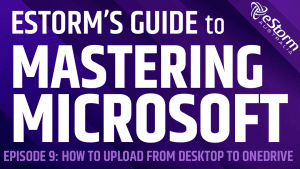Mastering Microsoft
Check out our tutorial guide to become well on your way at mastering the Microsoft suite
Mastering Microsoft Ep 17: Managing Meeting Options and Permissions in Microsoft Teams
Although your organisation may already have default meeting options in place, did you know that you can change these options at any point during a Microsoft Teams meeting? These settings allow you to limit access to certain meeting features and functions in order to keep your meetings running smoothly without interruptions! How to Change Meeting […]
Mastering Microsoft Ep 16: How to Add a SharePoint Site to a Microsoft Teams Channel
As we’ve covered before, Teams and SharePoint are integrated. So, every time you create a new Team or channel, a corresponding folder will be created in SharePoint. This is where all the files you upload to Teams will be stored. However, if your organisation already has a Team site with document libraries then this can […]
Mastering Microsoft Ep 15: How to Use Pop-Out Apps in Microsoft Teams
One of the greatest features of Microsoft Teams is just how many apps are integrated into the platform. However, one of the problems this creates is having to jump between them. So let’s say I was checking on tasks, while also replying to messages and trying to add events to my calendar. To do this […]
Mastering Microsoft Ep 14: How to Use Approval Requests in Microsoft Teams
Are you tired of badgering your co-workers for signatures? Or waiting on a sign-off from your boss? Then you should start using Approvals. Approvals consolidates all of your requests into one hub. From project proposals to client agreements, you can create an approval request and check on its progress in real time. It also takes […]
Mastering Microsoft Ep 13: How to Manage Tasks in Microsoft Teams
Keeping track of your tasks can feel overwhelming…but keeping track of a whole team’s tasks can feel impossible! Thankfully, you can seamlessly create, assign, and track complex tasks and projects using Teams. How to Create, Assign and Manage Tasks in Microsoft Teams Click on the ellipses in your Teams navigation bar Choose the ‘Tasks by […]
Mastering Microsoft Ep 12: How to Bookmark Chat Messages in Microsoft Teams
Are you struggling to keep on top of your Microsoft Teams messages? Are important communications slipping through the cracks? Well, here’s a tip to help you save important messages for future reference. How to Bookmark Chat Messages in Microsoft Teams Hover the mouse over the message you want to bookmark Click on the ellipses that […]
Mastering Microsoft: 5 Tips for Better Organisation in Microsoft Teams
Struggling to stay organised, focused and on top of all your work? Here’s our 5 biggest tips to help increase productivity when using Microsoft Teams! Tip #1 – Add Your Organisation’s SharePoint Site to a Teams Channel As we’ve covered in a previous video, Teams and SharePoint are integrated. So, every time you create a […]
Mastering Microsoft Ep 11: How to Add a SharePoint Document Library in Teams
Teams and SharePoint Online are the cornerstones of many organisation’s Microsoft Office 365 setups. While the two may seem like entirely different applications, the reality is that the Teams collaboration software is built on top of SharePoint’s document management and intranet platform. Understanding how the two applications integrate with each other is the key to […]
Mastering Microsoft Ep 10: How to Manage Your Files in Microsoft Teams Channels
Proper file management is integral to facilitating workplace collaboration and streamlining operations. This is especially true when it comes to Microsoft Teams. While Teams does a lot of the organisational work for you, it is essential that everyone in your team knows exactly where and how to find the files they need. Even just a […]
Mastering Microsoft Ep 9: How to Upload and Sync Files from Desktop to OneDrive
OneDrive is a Microsoft Office 365 application that enables you (and your employees, clients, partners and outside consultants) to access important files and documents anytime, anywhere and from any device. Uploading your files to cloud storage also helps to free up disk space on your device hard drive, giving you the freedom to install and […]