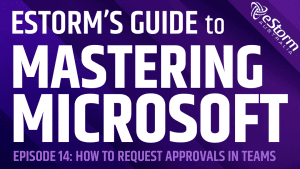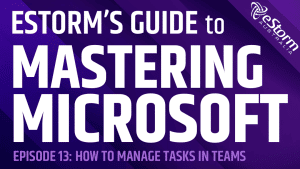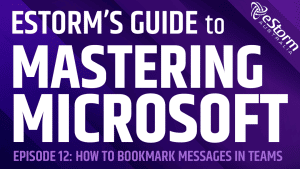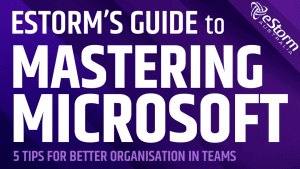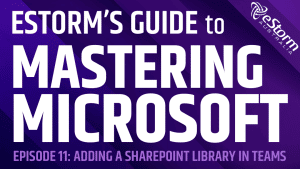Mastering Microsoft Ep 14: How to Use Approval Requests in Microsoft Teams
Are you tired of badgering your co-workers for signatures? Or waiting on a sign-off from your boss? Then you should start using Approvals. Approvals consolidates all of your requests into one hub. From project proposals to client agreements, you can create an approval request and check on its progress in real time. It also takes […]
Struggling to stay focused? Here’s 12 Google Chrome extensions that’ll help boost your productivity!
These days many of us work more in web browsers than in desktop apps. For years Google Chrome has been the most popular web browser, accounting for over two thirds of global usage. If you’re reading this article then chances are that you’re doing so using Google Chrome! With it’s speed, efficiency and plethora of […]
Mastering Microsoft Ep 13: How to Manage Tasks in Microsoft Teams
Keeping track of your tasks can feel overwhelming…but keeping track of a whole team’s tasks can feel impossible! Thankfully, you can seamlessly create, assign, and track complex tasks and projects using Teams. How to Create, Assign and Manage Tasks in Microsoft Teams Click on the ellipses in your Teams navigation bar Choose the ‘Tasks by […]
Mastering Microsoft Ep 12: How to Bookmark Chat Messages in Microsoft Teams
Are you struggling to keep on top of your Microsoft Teams messages? Are important communications slipping through the cracks? Well, here’s a tip to help you save important messages for future reference. How to Bookmark Chat Messages in Microsoft Teams Hover the mouse over the message you want to bookmark Click on the ellipses that […]
Are You Infected? 8 Warning Signs That Your Device Has Malware
Over 40 years ago the first computer virus was unleashed onto the world. Since then, cyber attacks have kept pace with technological advancements. There now exists a multitude of malware threats that can cause significant damage to your devices and IT systems. Despite the chaos these attacks can create, a malware infection isn’t always obvious. […]
Mastering Microsoft: 5 Tips for Better Organisation in Microsoft Teams
Struggling to stay organised, focused and on top of all your work? Here’s our 5 biggest tips to help increase productivity when using Microsoft Teams! Tip #1 – Add Your Organisation’s SharePoint Site to a Teams Channel As we’ve covered in a previous video, Teams and SharePoint are integrated. So, every time you create a […]
What is SD-WAN? SD-WAN explained
Software-defined Wide Area Network. Multiprotocol Label Switching. Secure Access Service Edge. Circuits, routers, interconnectivity, transport packets, overlays, and virtual private networks – oh my! What does it all mean? If you’re a tech expert, you probably already have a sound idea of the terms mentioned above. However, if you’re ‘technically challenged’ like myself, you’re probably […]
Have You Been Hacked? – Cyber Security Awareness Month 2022
It’s October and officially the beginning of Cyber Security Awareness Month! This annual event is a great reminder that cyber security is a shared responsibility. Every single one of us should be taking precautions to protect ourselves online, from routine software updates, regular data backups, utilising multi-factor authentication and implementing secure passphrases…there’s a multitude of […]
Optus Data Breach: How to protect your details
On Thursday 22nd September, Australian telco giant Optus revealed they had been the target of a cyber attack that has compromised the personal details of potentially 9.8 million users. If you are an Optus customer, your name, date of birth, phone number, and email addresses may have been breached. Identity documents such as driver’s licences […]
Mastering Microsoft Ep 11: How to Add a SharePoint Document Library in Teams
Teams and SharePoint Online are the cornerstones of many organisation’s Microsoft Office 365 setups. While the two may seem like entirely different applications, the reality is that the Teams collaboration software is built on top of SharePoint’s document management and intranet platform. Understanding how the two applications integrate with each other is the key to […]