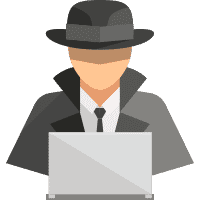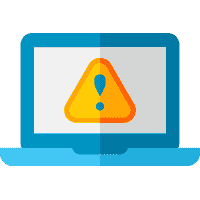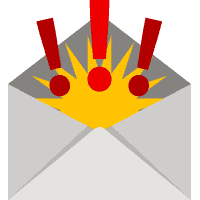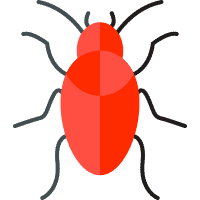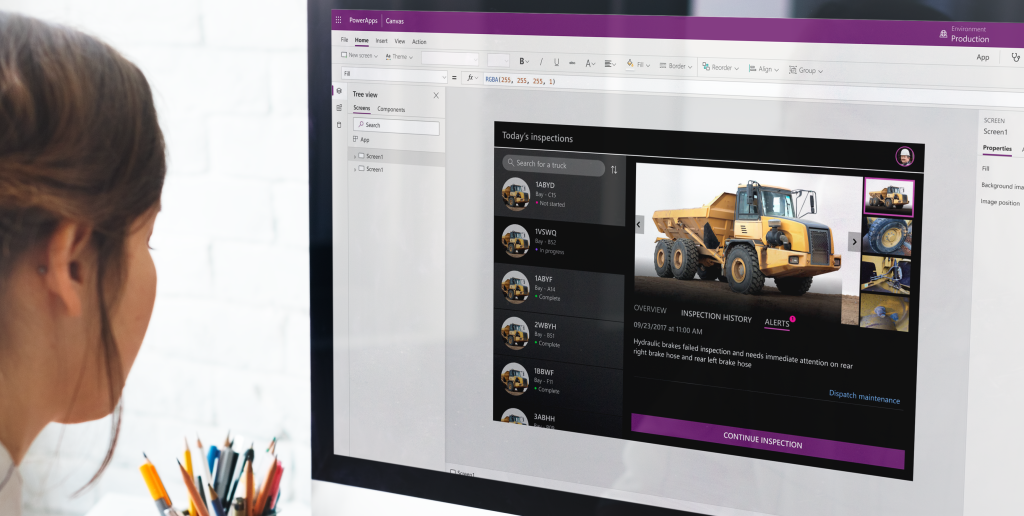Software-defined Wide Area Network. Multiprotocol Label Switching. Secure Access Service Edge. Circuits, routers, interconnectivity, transport packets, overlays, and virtual private networks – oh my! What does it all mean?
If you’re a tech expert, you probably already have a sound idea of the terms mentioned above. However, if you’re ‘technically challenged’ like myself, you’re probably sitting there scratching your head trying to decipher the jargon so you can finally get a clear picture on what exactly Software-defined Wide Area Network (SD-WAN) is, and how it can help your business.
After Googling every term related to SD-WAN and how it works (I even had to search ‘how does the internet work’, please don’t laugh), I’ve composed this blog post so ANYONE can get a grasp on the basics of SD-WAN and the monumental benefits it can have on businesses.
Let’s begin.
What is a Wide Area Network (WAN)?
I read so many informative blog posts about this topic that proclaimed ‘SD-WAN is just a more efficient type of WAN’. Now, this might be helpful if you’re someone with a basis of knowledge about the internet and what a Wide Area Network actually is.
I, however, was not that someone.
In simple terms, a switch allows us to connect multiple computers together and have them talk to each other. Maybe you’ve connected your laptop to a friend’s Wi-fi before and noticed an option appear that says ‘would you like to be discoverable by other PCs and devices on the network’. This is an example of LAN in action. You can also connect to someone’s LAN via an ethernet cable.
Ultimately, whether your LAN switch is wired or wireless is irrelevant. When computers are connected to your LAN, they break up their data into ‘packets’* of information, add the IP address of the computer they want to send it to, and send it off to the switch. The switch then looks at the destination IP* and sends it to the intended recipient’s computer. This all occurs locally (for example, in your house or office).
Now, what if instead of sharing locally, I want a computer at my house to talk to a computer at your house?
Chances are your house is too far away to connect to my switch, so we need something that can communicate between our LANs. This device is called a router. If you have Wi-Fi installed in your home, chances are you probably know what a router is. Similar to two computers on a LAN network, routers have their own public IP addresses. Through Network Address Translation (NAT), routers can tell the rest of the world that if they want to talk to a computer on your LAN, they can send the information to the router’s IP address, which will then forward the internet packets to your own device. Your Internet Service Provider will assign your router a public IP address, so it may talk to other routers around the world.
So, what is a WAN? I promise the above information wasn’t unnecessary, so here I’ll get to the point: a WAN is simply multiple LANs connected via routers (with the Internet being the most well-known example). A switch is how devices on a LAN talk to each other, and routers are how LANs talk to each other – all working cohesively to create a Wide Area Network.
Your Wireless Access Point at home is just a switch and a router bundled together (sometimes along with a modem, but this is usually separate).
*What are network packets?
A packet is a small segment of a larger message. Data sent over computer networks (such as the internet) is divided into packets, which are then recombined by the computer or device that receives them. Example: Let’s say Jane is writing a letter to John, but John’s mail slot can is only big enough to accept small index-sized envelopes. Instead of writing her letter on a big piece of paper and wrangling it into John’s mailbox, she divides the letter into small sections and writes them on index cards. She then delivers these index cards to John, who orders them so he can read the complete message. In this instance, Jane is one computer and John the other. This is similar to how packets work on the internet. Let’s suppose a user needs to load an image - the image file doesn’t get sent from the web server to the user’s computer in one piece. It is instead broken down into packets of data, sent over the wires, cables and radio waves of the Internet, and then reassembled by the user’s computer into the photo. (Hopefully that explains it a little better. It still sounds like magic to me if I’m being honest. ) Source: https://www.cloudflare.com/en-au/learning/network-layer/what-is-a-packet/
*What is an IP address?
Internet Protocol (or IP) is a long string of numbers assigned to every device connected to a network using IP as the medium for communication. Basically, it's the digital equivalent of your email or home address. Source: https://www.networkworld.com/article/3588315/what-is-an-ip-address-and-what-is-your-ip-address.html
What is SD-WAN?
So now you (hopefully) understand what a Wide Area Network is, let’s move on to what an SD-WAN is. SD-WAN is an acronym for ‘Software-defined Wide Area Network’.
Traditionally, organisations with multiple sites (such as retail or real estate companies) used Multiprotocol Label Switching (MPLS) to connect multiple sites to business-critical applications and resources.
What is MPLS?
MPLS is a private connection that links data centres and branch offices. When data enters a traditional IP network, it moves along network nodes (such as switches or routers). Each router the data packet lands on must then make its own decision about the packet’s next destination within the network. MPLS instead assigns ‘labels’ to each packet that will send it along a predetermined path, ensuring higher quality and faster delivery speeds when it reaches its final destination.
In short: MPLS provides a private network shared among two or more locations where data traveling across the network can be labelled (e.g., voice, video, etc.) and prioritised by the routers which are configured to recognise the labels. It allows you to segregate and configure traffic-types so that better and faster routing decisions are available to the packets and applications that need higher and more stable performance metrics (such as voice and video). For example, organisations needing enhanced performance for their communications platform could use MPLS to map those labels to pathways that require real-time access (otherwise known as low latency paths – for data messages requiring minimal delay such as voice and video), or businesses could use MPLS to prevent certain types of traffic (like YouTube) from hogging vital bandwidth.
So what happened to MPLS?
These days, many traditional business-critical applications have moved to the cloud, and the unfortunate reality for MPLs is that it can’t keep up with evolving cloud technology. WAN architectures based on MPLS typically use a model where the traffic from the branch is ‘backhauled’ from the branch to the cloud via the headquarters or a centralised data centre when accessing cloud applications. The costs for MPLS become increasingly expensive when traffic is backhauled.
Enter SD-WAN!
Over the past few years, vendors and service providers have been pushing the use of SD-WAN over MPLS – and for good reason too! Software-defined Wide Area Network is a newer approach to WAN which separates the network control and management processes from the underlying hardware (switches and circuits) and makes them available as easily configurable and deployable software. SD-WAN networks can manage multiple connections (including MPLS, broadband, and LTE), and route traffic over the best path in real-time. In the case of cloud technology, SD-WAN can forward internet and cloud bound traffic directly to the branch or site without backhauling. By routing traffic over different network paths depending on priority or necessity, you can optimise application performance, guarantee call and video quality, and minimise service disruptions.
In short: The key difference between MPLS and SD-WAN is that it is ‘software-defined’, meaning it is far easier to configure policies across your entire network. It also improves your network performance by making it easier to utilise multiple connections rather than spending a fortune on private MPLS connections. This allows you to achieve a higher performance from you network at lower costs.
Benefits of SD-WAN:
SD-WAN allows you to use multiple connectivity types (at the same time) such as ethernet circuits, fixed wireless, and 4G/5G sims to create branch office connectivity, with the flexibility of routing different networks and services to any given location within your SD WAN solution without changes to hardware.