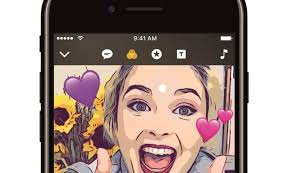eStorm News
What are Software Audits?
What Is a Software Audit? A software audit is a formal review of an organisation’s software suite which can be limited to one manufacturer (for example, a Microsoft or Adobe-specific audit), or open to all operating software within a business. In a lot of cases, audits will be conducted by specific manufacturers (or parties acting […]
Read MoreNow FREE – iWork, iMovie and GarageBand
Apple quietly rolled out updated versions of its iWork, iMovie and GarageBand apps on Mac and iOS today, making them free for all customers on both platforms. Many customers already had free copies of these apps, as they came free with new Mac or iOS devices. The pricing change removes the requirement to have bought […]
Read MoreSkype Translation Services breaking down language barriers
Microsoft, through Skype and its other translation services, is making it even easier for people to share information across the globe. Skype Translator can help you communicate in 8 languages for voice calls, and in more than 50 languages while instant messaging. With the advent of the internet, there are fewer barriers to communication than […]
Read MoreClips the new iOS app – COMING SOON
Introducing Clips. A new iOS app for making and sharing fun videos with text, effects, graphics and more. Adding content is simple and quick. Just record it on the spot, or grab a video clip or photo from your library. Live Titles let you easily create animated captions — just by talking as you record. […]
Read MoreNEW iPad Range Announced
Well finally we have some answers to the “What’s going on with iPad’s?” question. Apple with very little pomp and ceremony announced the that the iPad Air 2, iPad Mini 2 and Mini 4 32GB are all now end of life and the lineup is pretty close to what we expected. New iPad (5th Gen) in 32GB […]
Read MoreMars in Virtual Reality
Buzz Aldrin, the second man to step on the Moon, has launched a virtual reality movie detailing his plan to get humans to Mars. The film – Cycling Pathways to Mars – lasts just under 10 minutes and features the astronaut as a hologram narrating the experience. Mr Aldrin’s plan involves using the moons of Earth […]
Read MoreMicrosoft Surface Pro 5???
People are already very excited for the upcoming Microsoft Surface Pro 5. Reports have it that it will be out as early as April along with Windows 10. This is not confirmed and is purely speculation with other rumours reporting October release dates. We here at eStorm are looking forward to Microsoft officially advising on it’s release […]
Read MoreApple Teacher Program
Apple just announced Apple Teacher, a new program created to support and celebrate teachers. The program provides a self-paced learning experience with tips, inspiration, news and learning materials to help unlock the magic of iPad, Mac and built-in apps in the classroom. Earn badges and an official Apple Teacher logo so you can share your […]
Read MoreJAMF PRO your Apple MDM solution
Give employees and students the tools they need to have more ah-ha moments at work and in the classroom. Designed to automate device management for you while driving end-user productivity and creativity, Jamf Pro (formerly Casper Suite) is the EMM tool that delights IT pros and the users they support by delivering on the promise […]
Read MoreClassDojo an app for all lower school teachers and special education
CLASS DOJO ClassDojo helps teachers celebrate student moments in the classroom, and share those home with parents. I loaded this application myself through the web browser and it was so simple to register, create a class and personalise, invite students and parents (autogenerated PDF with access codes) and to celebrate students, reward them through feedback […]
Read More