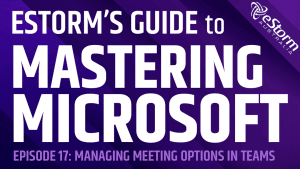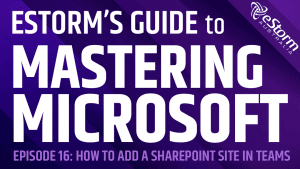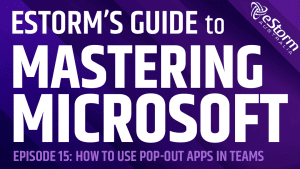News
What to Do When Your Computer Is Infected
The sad truth is that most of us are underprepared when it comes to computer infections. Without the proper precautions in place, it’s only a matter of time before a computer virus or harmful malware take hold of your device. If this has happened to you, the most important thing you can do is not […]
Read More5 Ways to Build a Strong Relationship with Your MSP
Cultivating strong and lasting professional relationships are essential to the success of any business. Outsourcing your IT needs to a Managed Service Provider (MSP) can put your organisation on the fast-track to success and help grow your business….if you’re able to establish a solid working relationship from the outset. Partnering with an MSP gives them […]
Read MoreHoliday Gift Guide 2022: Best Apple Products and Accessories!
Tis the season for giving and by now you’ve (hopefully) begun to think about your Christmas shopping. But thinking of that perfect gift for the special someone in your life can often be a struggle. Well, if that person happens to be an Apple aficionado, then you’re in luck! Apple has released their 2022 Holiday […]
Read MoreMastering Microsoft Ep 17: Managing Meeting Options and Permissions in Microsoft Teams
Although your organisation may already have default meeting options in place, did you know that you can change these options at any point during a Microsoft Teams meeting? These settings allow you to limit access to certain meeting features and functions in order to keep your meetings running smoothly without interruptions! How to Change Meeting […]
Read MoreWhy Your Business Needs a Disaster Recovery Plan
Your data is the core of your business. So what would happen if you suddenly lost access to it? Documents, business critical applications, organisational data….gone. Sadly, this scenario is all too common. Natural disasters, hardware failures, cyber threats and even simple user errors can all lead to the permanent loss of valuable data. While you […]
Read More9 ways to stay safe while shopping online these holidays!
The holiday season is upon us! If you’re like me and try to avoid the hustle and bustle of shopping centres this time of year, then you’ve probably already started doing some (or most) of your Christmas shopping online. However, online scammers know this and are ready to take advantage of the buying frenzy that […]
Read MoreMastering Microsoft Ep 16: How to Add a SharePoint Site to a Microsoft Teams Channel
As we’ve covered before, Teams and SharePoint are integrated. So, every time you create a new Team or channel, a corresponding folder will be created in SharePoint. This is where all the files you upload to Teams will be stored. However, if your organisation already has a Team site with document libraries then this can […]
Read MoreBest IT support companies in Brisbane
Technology has become an essential tool in the modern workplace. However, implementing and managing your business IT environment can quickly become costly, overwhelming and cumbersome without the proper knowledge and experience. That’s why more and more businesses are opting to outsource their IT needs to external providers. Partnering with a Managed IT Service Provider (MSP) […]
Read MoreMastering Microsoft Ep 15: How to Use Pop-Out Apps in Microsoft Teams
One of the greatest features of Microsoft Teams is just how many apps are integrated into the platform. However, one of the problems this creates is having to jump between them. So let’s say I was checking on tasks, while also replying to messages and trying to add events to my calendar. To do this […]
Read MoreWebinar: Cyber Security Update 2022 – ESSENTIAL EIGHT & BEYOND
The Australian Cyber Security Centre (ACSC) reports that 62% of Small and Medium Enterprises (SMEs) in Australia will be affected by a cyber incident. The reality is that cybersecurity risks for SMEs increase every year. Unfortunately, many small businesses are underprepared when it comes to defending against cyber attacks and often don’t have effective response […]
Read More