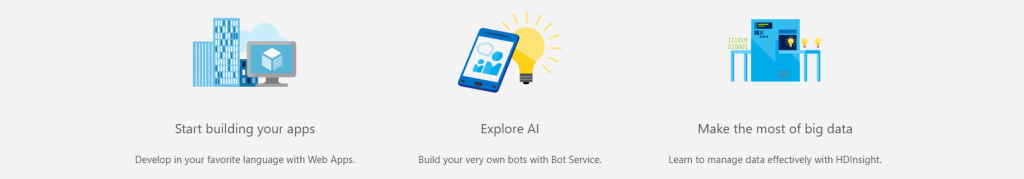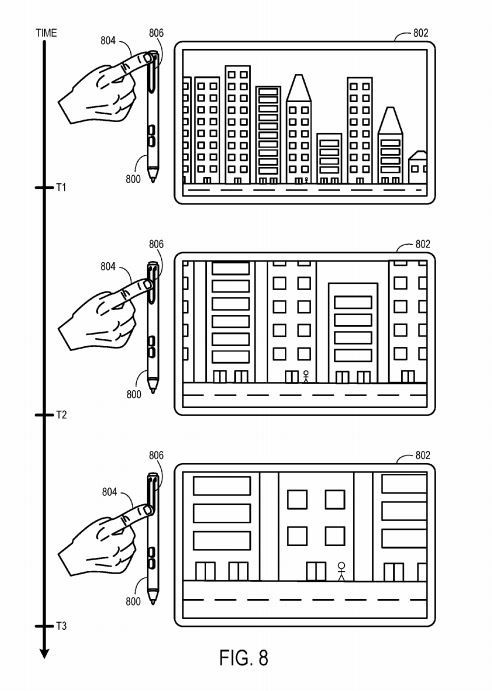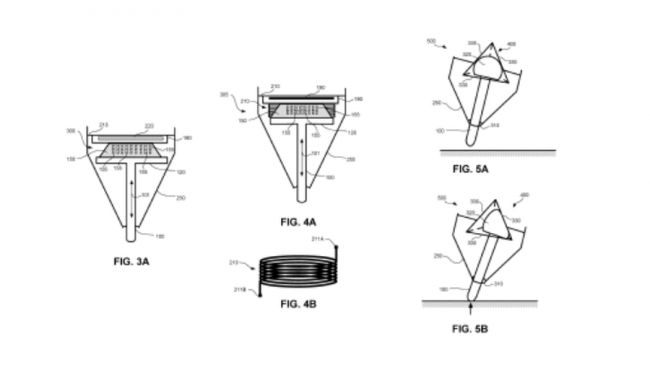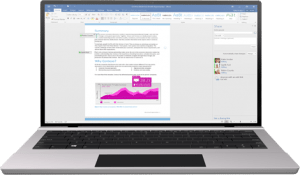What is Microsoft Azure?
Azure, or MS Azure, is Microsoft’s cloud computing platform. Azure is an on demand data centre in the cloud that has the ability to scale up or down with your business as and when you need it (only pay for what you use at the time you use it) and it’s available whenever you need it.
This can be achieved in the cloud or as a hybrid solution. Your Azure environment can be customised to functions as all, or a combination of, your servers, backup, disaster recovery, website platforms, dev test sites and storage among other things.
Azure provides a greater level of flexibility by easily integrating with on-premise servers and data centres or as a standalone solution. It is utilised by 66% of Fortune 500 companies as it is fast becoming one of the largest cloud platforms in the world, as well as being utilised to help organisations meet business challenges, move faster and achieve more while saving money.
One of the best things about Azure is the ability to utilise it in a number of ways, including on-premise, hybrid or full cloud.
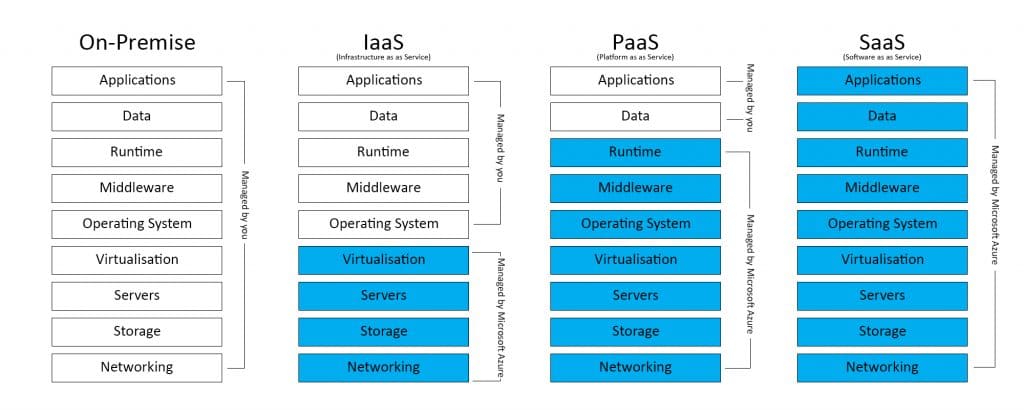
Learn more about how you can benefit from using Microsoft Azure.
How does Microsoft Azure work?
Azure uses a technology known as virtualisation. This separates the coupling between a computer’s CPU and it’s operating system using an abstraction layer called a Hypervisor. A Hypervisor (virtual machine monitor) emulates all the functions of a computer and its CPU in a virtual machine with the ability to run multiple virtual machines at the same time. Each virtual machine, or VM, can run any compatible operating system (OS).
Azure takes this virtualisation technology and repeats it on a large scale in Microsoft data centres throughout the world. Each data centre has multiple racks filled with servers which all include Hypervisors to run multiple VMs. A network switch then provides connectivity to the servers.
One server in each rack runs a special piece of software called a Fabric Control. Each Fabric Controller is connected to another piece of software called the Orchestrator. This is responsible for managing everything that happens in Azure, including responding to user requests. Users make requests using Orchestrator’s web API, which can be called by many tools such as the user interface of the Azure Portal. When a user makes a request to create a VM, the Orchestrator packages everything that’s needed, picks the best server rack and then sends the package and request to the Fabric Controller. Once the Fabric Controller has created the VM, the user can connect to it.
Microsoft Azure makes it easy for developers and IT professionals to build, deploy and manage applications and services quickly and easily.
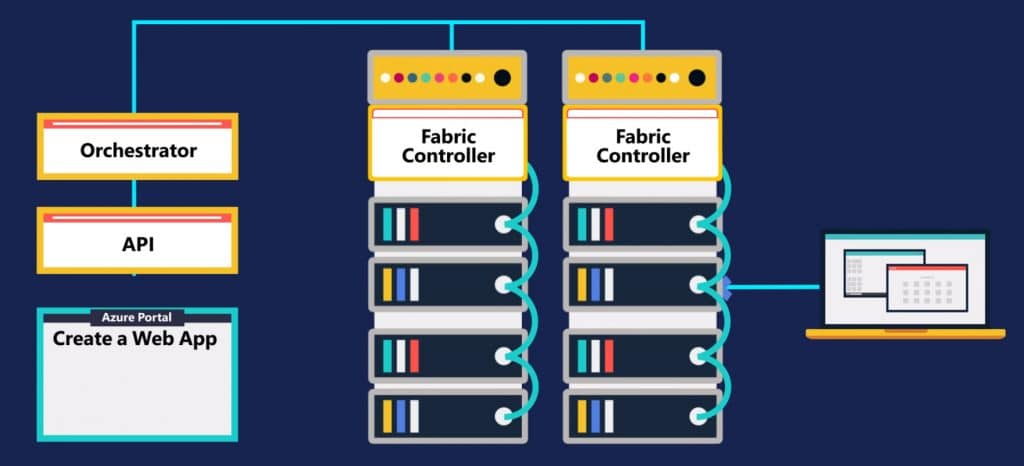
eStorm Australia is an IT managed service provider headquartered in Brisbane. We partner with your business and provide IT solutions and services that suit your specific requirements. Our solutions include a variety of services that are critical to overall business success and competitive advantage.
If you need any information, or to find out exactly how we can help your business – contact us anytime on (07) 3120 0640 or email us at [email protected].