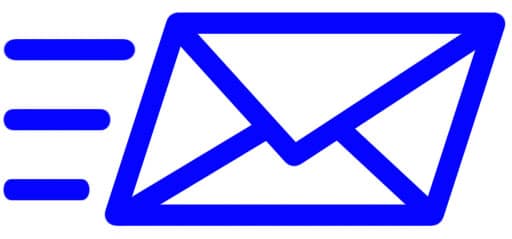So you’ve decided it’s time to onboard an MSP! That’s great. But now you’re stuck wondering how to choose the right one. As the need for MSPs grows, so does the selection pool. Choosing an MSP is a massive decision and should not be taken lightly – the organisation you partner with should be knowledgeable and consistent with the inner workings and maintenance of your IT infrastructure. Otherwise, what’s the point in having one at all?
Extensive research and comparisons are a must when choosing an MSP. Think about it as hiring a new employee; you wouldn’t just choose the first person who walks through your door and talks a big game with no references to back them up. You probably have a serious vetting process, with multiple prerequisites and questions to ask, and a pool of several possible candidates. It’s the same with MSPs. There are plenty out there who make a bunch of promises, but are really just money-grabbers who lock you into a Service Level Agreement (SLA) with no intention of actually helping your business succeed.
The first step in choosing an MSP is narrowing down your options. A big deciding factor is assessing whether you need an MSP that is local to your business. A local MSP is able to provide onsite support and maintenance (particularly valuable for major IT emergencies), whereas MSPs that are not local will only be able to offer desktop support. Many businesses find that Helpdesk support is more than sufficient for their needs, so it’s really up to you and the level of support you believe your company requires.
Once you’ve made this decision, don’t just rely on Google searches to supply you with a list of suitable MSPs. Google doesn’t base their search algorithm on company reviews, nor does it base it on an MSPs competence as a suitable partner for your business. On top of Google searches, we recommend visiting CloudTango, particularly their MSP50 page, which lists the Top 50 MSPs in 8 different countries (including Australia).
After you’ve narrowed down your search a fair bit, do a thorough check into each MSP’s reviews, testimonials, and case studies. Look through their website and read through their pages; are they informative and transparent? If these all check out, you can move on to assessing their suitability.
1. Clear Communication
One of the most important things to note when choosing an MSP is how and when they communicate. If they are taking a while to respond to emails or calls when you begin contact, it may mean they are too busy to respond or that they are inconsistent when it comes to communication with their clients. This could potentially cause issues down the line when you are facing an IT emergency, and no one is answering the phone or responding to your support requests.
Secondly, the biggest benefit of onboarding an MSP is the fixed monthly costs, but inferior MSPs may try to slip hidden costs into your agreement. Thoroughly check your SLA before signing! Are there any hidden costs? Do they charge extra for onsite visits? What happens when your equipment needs to be upgraded or replaced? A quality MSP will be upfront with these costs, and will happily answer any questions you have about your SLA and modify it to suit your requirements.
2. Adaptability
As your business grows, so will your technology, software and IT support needs. One of the biggest benefits of partnering with an MSP is that you won’t need to hire more IT technicians to keep up with the demands of your growing IT infrastructure.
However, an inexperienced MSP may not have the capacity to support you as your business and IT requirements expand. Before signing on, ensure that your MSP is flexible, able to easily scale their support, and can quickly adapt to new projects and initiatives.
3. Consistency & Knowledge
An MSP that is able to maintain consistent results and delivery is of the utmost importance. Your potential MSP should be able to provide case studies, policies, and procedures to back up their claims and prove they are experienced and dependable. If they are unable to explain what they do, how they do it, and why it is effective, then you should question their validity. In the same vein, your MSP should possess a deep understanding of the processes and solutions they are offering.
Conclusion
Deciding who to trust with your IT infrastructure is a daunting and difficult decision. However, doing the appropriate research into a potential MSP allows you to bypass issues that could occur in the future. Just remember, don’t be afraid to ask potential MSPs questions, and if they get annoyed or frustrated, move on.
QUESTIONS TO CONSIDER ASKING:
- What does their onboarding process entail?
- Do they provide 24/7 support? If not, what are their emergency costs?
- Do they have references, testimonials, and case studies?
- Do they provide detailed invoices?
- What’s NOT included in their managed service agreement?
- Do they have a guaranteed response time? What is it?
- How experienced are their technicians? Do they have relevant qualifications?
- How flexible/scalable is their company? Do they have the means to support a growing organisation?
- Do they provide onsite support, remote support, or both?
- How often do they provide progress reports?
- How can you get in contact with them when support issues arise?
- What are their cancellation policies?