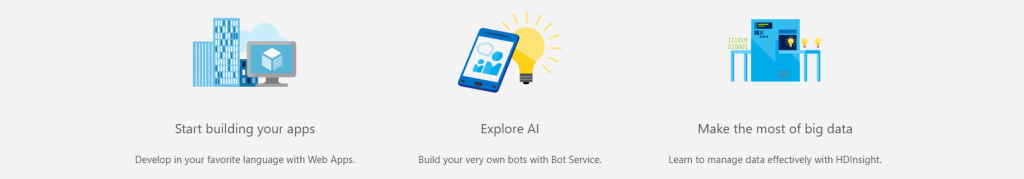In 2016 we saw the world go crazy for Pokemon Go. The game sent hundreds of millions of people of all ages wandering the streets searching for virtual creatures. This game has paved the way for augmented reality in today’s technological landscape, and the ability to overlay computer-generated imagery onto real-world environments. Niantic (developers of Pokemon Go) are leading the way in advancing augmented reality technology, especially in their new proposed update.
Niantic plans to encourage users to create and upload 3D scans of real-world locations while they play Pokemon Go. With the incentive of unlocking “new kinds of planet-scale AR experiences”, avid Pokemon players will be helping develop the future of AR gameplay.
The Future of Augmented Reality
Given Niantic’s success, Big Tech companies are now in an arms race to see who can develop and execute this technology the fastest. Businesses such as Apple, Facebook, Microsoft, and Google are currently developing similar AR products. By using simultaneous localisation and mapping technology (SLAM), the companies can regularly scan and collect data about a user’s environment.
We consume new technologies very quickly, so it is easy to imagine a world where augmented reality is integrated into our everyday lives. However, there are growing concerns about pervasive augmented reality being used by big companies to create more targeted advertising. Other organisations have warned against these new technology developments with concerns over the potential influence on surveillance and control.
Using augmented reality in the classroom
It can be tempting to ignore this technology, given the potential threats or concerns on how it can be used for ‘evil’. However, there are many benefits and positives in using augmented reality into today’s educational setting.
While the new 3D scanning feature is yet to be implemented, the current game provides opportunities to build lesson plans around the game now. For example, in an English lesson, you may have primary students write a fact file on a certain pokemon. A Maths lesson may involve high school students measuring the distance travelled, defining speed, the area covered and so forth. There are numerous lesson plans relating to the app in computing, design technology, art, geography and PE classes.
For more inspiration on how you can create fun and engaging lessons using the latest technology check out our blog on the newest education tools.
To learn about more opportunities to integrate technology into the classroom, or if you are wanting to upskill your teachers to effectively use new tools in lesson plans, contact our friendly eStorm team at any time on 1300 378 676 or [email protected].