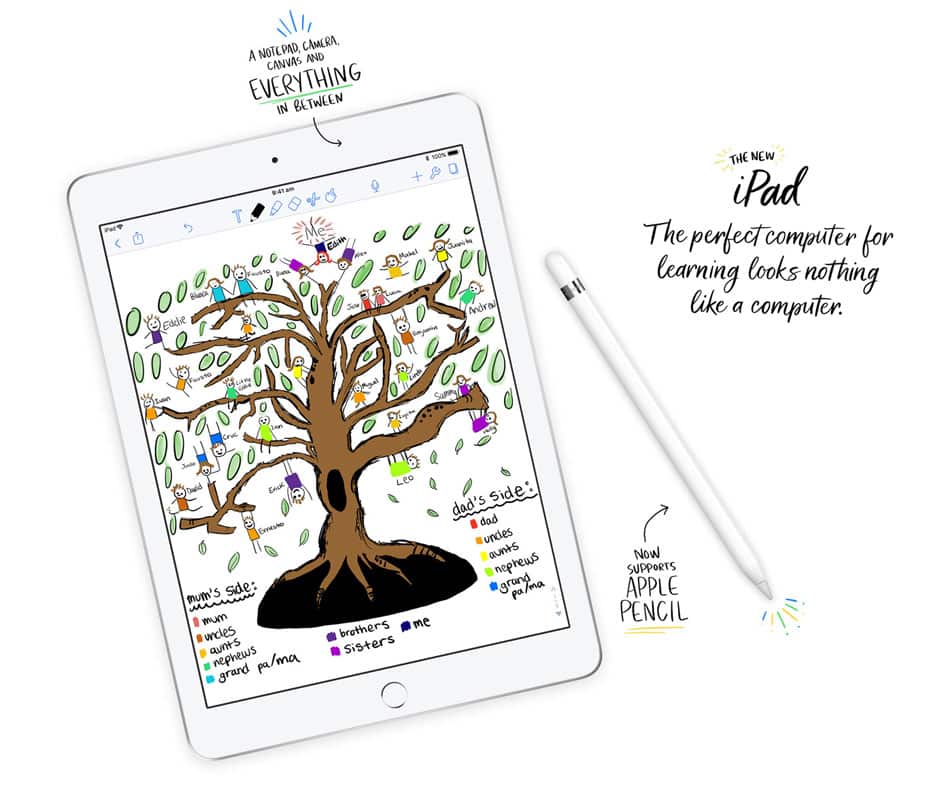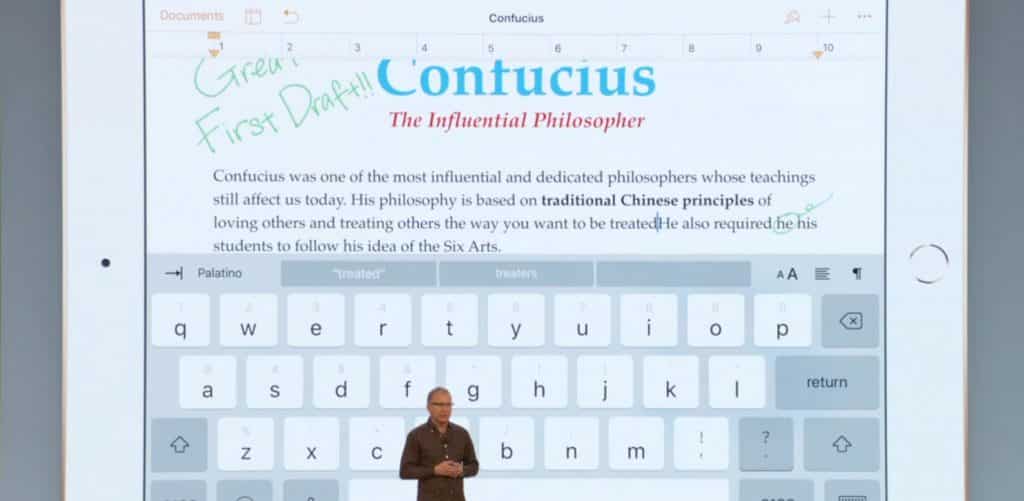The Service Centre is a series that highlights the best Apple tips and tricks that you can start using right now! As a proud member of the Apple Consultant Network, as well as being one of the most accomplished Apple IT Services firms in Australia, a great deal of our time is spent helping organisations integrate Apple Services into their business IT solutions. This is why we want to help you get the most out of your Mac by showcasing some of the best features you might not know about. Learn more about how we introduce Apple into businesses in a strategic and cost-effective way.
In this episode of The Service Centre, we showcase 5 super simple and easy to use tricks that you can use every day that will boost productivity.
For over 15 years eStorm Australia has been partnering with business, education and government as their trusted Managed IT Services provider and single source supplier. Our team of specialists deliver superior on-site and remote services tailored to suit your specific requirements.
Call us today on (07) 3120 0640 or email us at [email protected].