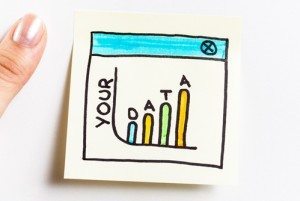If you are involved in the education sector, the ‘Shared iPad’ feature could be what you have been waiting to hear about for a long time…
Apple’s newly released iOS 9.3 software update is one of the best new advancements for the education sector as it changes the way iPads are used in the classroom.
As the name suggests, the ‘Shared iPad’ feature lets students share iPads. It is designed for schools where cost or policy concerns prevent the implementation of a one-iPad-per-student program. With the new update, students are able to login to an iPad, similar to logging onto their user account on a laptop or desktop. The result is that a student’s apps, content and progress through various tasks will be available, regardless of which iPad they actually use.
There is also a Photo ID feature that allows teachers to see which student most recently used a particular iPad, which should avoid delays related to downloading content and could help optimise on-device storage.
Students will have a four-digit login, similar to an iPhone passcode to login to their account, making it easier for younger students to remember.
As well as this, the iOS 9.3 update also features a new Classroom App that allows teachers to see what students are doing on iPads in the classroom. Teachers can also remotely launch and lock apps, and share student work on a classroom display connected to an Apple TV.
This is the first time Apple have shown an interest in allowing iOS devices to be shared and could be a big step in the right direction for them.
This new update is a breakthrough for digital learning and we look forward to putting it into practice.
If you would like to know more about this, or want to having it implemented in your classroom, please contact the eStorm office today.