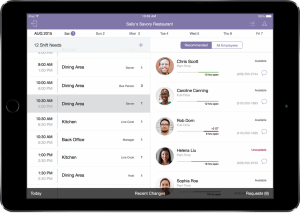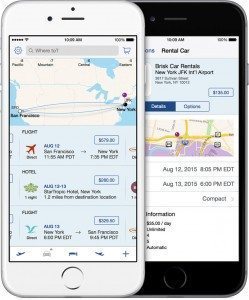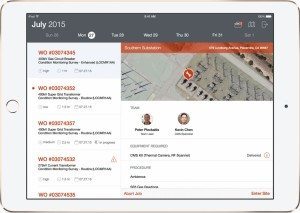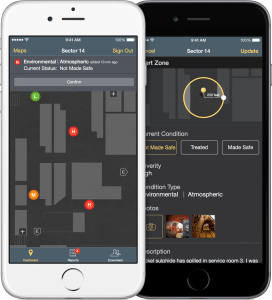The team at eStorm Australia would like to extend our congratulations to our friends at Redlands College!
We have worked with Redlands College for over 2 years, and in that time have been continuously impressed with their level of commitment to high quality, meaningful technology in the classroom. This resolute purpose has earned them Apple Distinguished School status.
In the very competitive Education Market, Redlands College is leading the way with the use of excellent technology, used practically, to ensure excellent outcomes for students. Last night’s 7 News story gave a small insight into Redlands College’s digital learning strategy, using technology for teaching and learning.
Well done to Dale, Adam and the very committed team at Redlands College!


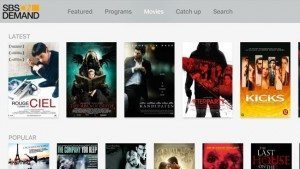




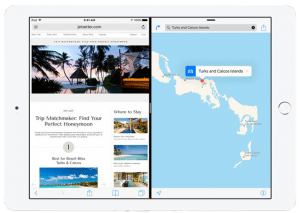 Multi-Tasking
Multi-Tasking Low-power mode
Low-power mode
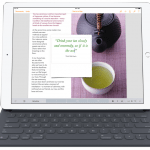 (similar to Apple’s smallest laptop screen), and has more pixels than the 15” Macbook Pro with retina display, making it the most advanced display ever created by Apple.
(similar to Apple’s smallest laptop screen), and has more pixels than the 15” Macbook Pro with retina display, making it the most advanced display ever created by Apple. The iPad Pro also offers a keyboard, allowing users to type similar to a laptop (this appears to be Apple’s answer to Microsofts ‘Surface 3’). The device uses Apple Dome Switch from the MacBook. It also uses brand new connector technology, Smart Connector, meaning the power and data connects magnetically to the smart keyboard. As well as this Apple have introduced the Apple Pencil. When using the pencil, the iPad detects the pencils position twice as fast as it would a finger. Technology in the pencil detects position, force and tilt giving users the precision of being able to touch a single pixel. Apple suggests the battery lasts for hours and will use a lightning connector to recharge it by plugging into the iPad Pro. Apple are creating this product to be used in schools and workplaces, offering a device that can be used like an iPad or a laptop.
The iPad Pro also offers a keyboard, allowing users to type similar to a laptop (this appears to be Apple’s answer to Microsofts ‘Surface 3’). The device uses Apple Dome Switch from the MacBook. It also uses brand new connector technology, Smart Connector, meaning the power and data connects magnetically to the smart keyboard. As well as this Apple have introduced the Apple Pencil. When using the pencil, the iPad detects the pencils position twice as fast as it would a finger. Technology in the pencil detects position, force and tilt giving users the precision of being able to touch a single pixel. Apple suggests the battery lasts for hours and will use a lightning connector to recharge it by plugging into the iPad Pro. Apple are creating this product to be used in schools and workplaces, offering a device that can be used like an iPad or a laptop.
 The remote has also been updated, with a glass touch surface across the top that makes it fluid and precise to move around.
The remote has also been updated, with a glass touch surface across the top that makes it fluid and precise to move around.
 The iPhones will also host a new interface – 3D Touch, the next generation of multi touch. The iPhone can recognise force, enabling new gestures called Peek and Pop.This works on your home screen to get short cuts to the things you do frequently. Press lightly and it gives you a peek at the content. Continue pressing and it pops you into the content itself. You can peek at flights, getting quick view of flight status data. You can peek at mail or events, and swipe to do common tasks. Facebook can update status or check in from your iPhone’s home screen.
The iPhones will also host a new interface – 3D Touch, the next generation of multi touch. The iPhone can recognise force, enabling new gestures called Peek and Pop.This works on your home screen to get short cuts to the things you do frequently. Press lightly and it gives you a peek at the content. Continue pressing and it pops you into the content itself. You can peek at flights, getting quick view of flight status data. You can peek at mail or events, and swipe to do common tasks. Facebook can update status or check in from your iPhone’s home screen.